moataz motawea
New member
Changing the name of Tik Tok
first know that changing the name of the Tik Tok account means changing the account link , and this is not an easy decision, so it is allowed to change the name once every 30 days , and to do so:
1- Open the TikTok application on your phone, and enter the profile or profile tab of The bottom bar.
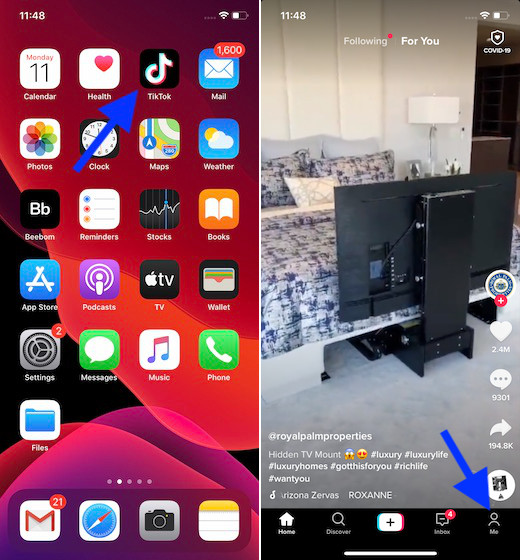
2- Now, click on "Edit Profile".
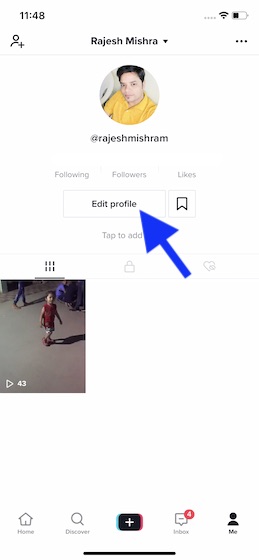
3- Enter the username.
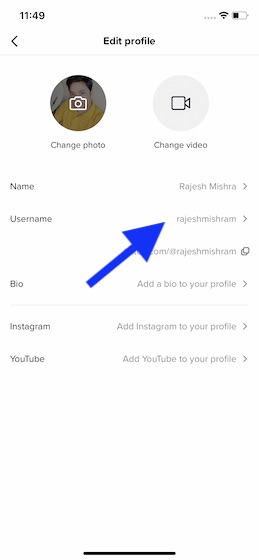
4- Enter the username in the Name field, then click the Save button after selecting an available name.
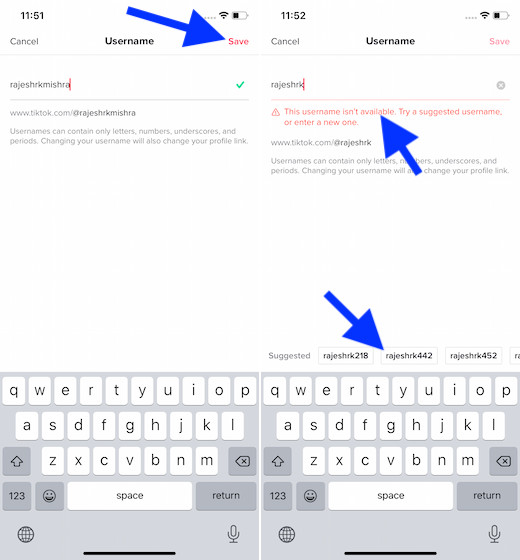
If the name is not available you will see a message informing you of that, and other names are suggested to you, if you do not like any of them, you can try adding the allowed symbols and numbers. When the green √ appears, the name is available, and you can save it.
first know that changing the name of the Tik Tok account means changing the account link , and this is not an easy decision, so it is allowed to change the name once every 30 days , and to do so:
1- Open the TikTok application on your phone, and enter the profile or profile tab of The bottom bar.
2- Now, click on "Edit Profile".
3- Enter the username.
4- Enter the username in the Name field, then click the Save button after selecting an available name.
If the name is not available you will see a message informing you of that, and other names are suggested to you, if you do not like any of them, you can try adding the allowed symbols and numbers. When the green √ appears, the name is available, and you can save it.
